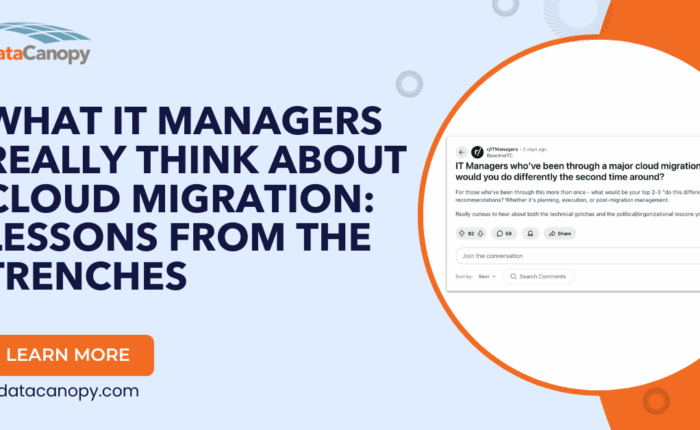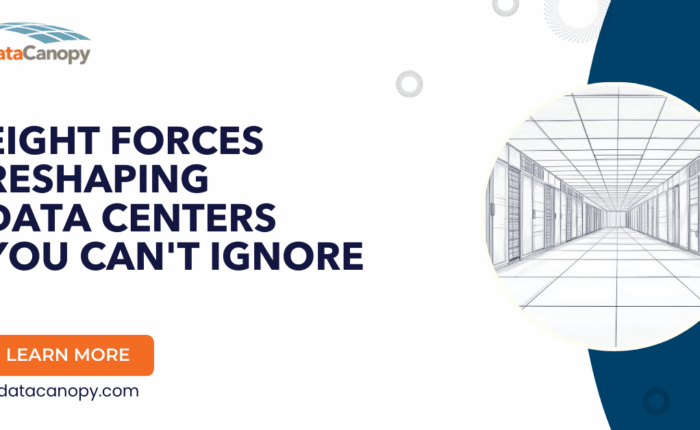Introduction
Cloud computing has completely transformed the way businesses use technology. It involves delivering services like storage, processing power, and applications over the internet instead of relying on on-site installations.
In today’s digital world, cloud computing is essential for businesses because it allows them to:
- Reduce Costs: By minimizing expenses on hardware and maintenance.
- Enhance Scalability: By easily adjusting resources based on demand.
- Boost Agility: By quickly deploying applications and services to adapt to market changes.
Cloud computing enables businesses to seamlessly access resources and applications through the internet. This means that companies can focus more on their strategic goals and less on managing physical infrastructure.
Interested in hybrid and multi-cloud best practices?
It’s important for organizations to ask the right questions when considering a transition to cloud-based solutions. This helps them understand public cloud options better and make informed decisions. Learn how here.
By adopting cloud computing, your business gains a competitive edge, setting you up for future growth and success in the market.
1. The Different Types of Cloud Computing
Cloud computing can be divided into different service models and deployment methods, each with its own advantages and applications.
Service Models
Infrastructure as a Service (IaaS)
- Definition: Offers virtualized computing resources over the internet.
- Use Case: Ideal for businesses that need scalable and flexible resources. Examples include AWS EC2 and Google Compute Engine.
Platform as a Service (PaaS)
- Definition: Provides hardware and software tools over the internet, mainly for application development.
- Use Case: Suitable for developers who require an environment to build, test, and deploy applications without dealing with underlying infrastructure. Examples include Google App Engine and Microsoft Azure.
Software as a Service (SaaS)
- Definition: Delivers software applications over the internet through a subscription model.
- Use Case: Commonly used for business applications like CRM, ERP, and email. Examples include Salesforce and Microsoft Office 365.
Deployment Methods
Public Cloud
- Definition: Services are delivered over the public internet and shared among multiple organizations.
- Benefits: Cost-effective due to resource sharing; easily scalable.
Private Cloud
- Definition: Dedicated infrastructure for a single organization, either hosted internally or by a third-party provider, like Data Canopy.
- Benefits: Enhanced security and control; suitable for sensitive data and regulatory compliance.
Hybrid Cloud
- Definition: Combines public and private clouds, allowing data and applications to be shared between them.
- Benefits: Flexibility in workload management; cost-effective scaling while maintaining data security.
Multi-Cloud
- Definition: Utilizes multiple cloud services from different providers to achieve specific business goals.
- Benefits: Avoids vendor lock-in; optimizes performance and cost-efficiency by leveraging best-of-breed services from various providers.
Understanding these types of cloud computing enables you to make informed decisions about which model aligns with your business needs and goals.
2. Benefits of Cloud Computing
Cloud computing offers numerous advantages that can significantly enhance your business operations. Key benefits include:
Cost-Effectiveness
- Reduced Infrastructure Costs: Shifting to cloud solutions eliminates the need for substantial upfront investments in physical hardware and infrastructure.
- Pay-As-You-Go Model: Only pay for the resources you use, allowing for better budget management and cost savings.
Scalability
- Effortless Scaling: Easily scale your resources up or down based on demand without the constraints of physical hardware limitations.
- Support for Business Growth: Rapidly expand your IT capabilities to support business growth, ensuring that you can meet increasing customer demands.
Speed and Agility
- Quick Deployment: Deploy resources swiftly to respond to market changes and opportunities, enhancing your ability to innovate and stay competitive.
- Enhanced Flexibility: Adapt quickly to evolving business needs with flexible cloud services that can be tailored to specific requirements.
Strategic Value
- Focus on Core Business Activities: Free up your IT team from managing infrastructure, allowing them to concentrate on strategic initiatives and innovation.
- Access to Advanced Technologies: Leverage cutting-edge technologies such as AI and machine learning, which are often integrated into cloud platforms.
For more insights into how cloud computing can benefit your organization, explore Data Canopy’s Cloud Solutions and our Custom Fit Cloud Solutions. These resources offer detailed information on how tailored cloud strategies can optimize costs while providing scalable and secure solutions.
3. Challenges and Security Solutions in Cloud Computing
Cloud computing comes with its fair share of challenges, but the most significant one is security. This is especially important when businesses move their sensitive data and applications to the cloud. The way cloud services are set up can make them vulnerable, increasing the chances of data breaches and cyber-attacks.
To address these risks, it’s crucial to have advanced security measures in place. Here are some key tools that help strengthen cloud environments:
Key Tools:
- Encryption protocols: These ensure that data is protected by encoding it into an unreadable format, making it useless to unauthorized users.
- Identity and access management (IAM): This system controls who can access certain resources or perform specific actions within a cloud environment.
- Multi-factor authentication (MFA): By requiring multiple forms of verification (such as a password and a unique code sent to a mobile device), MFA adds an extra layer of security.
- Firewalls: These act as barriers between a trusted internal network and external networks, monitoring and controlling incoming and outgoing network traffic.
- Intrusion detection systems (IDS): IDS tools identify potential threats or suspicious activities within a network, triggering alerts for further investigation.
Another crucial aspect of cloud security is being able to spot unusual behavior or patterns that may indicate an attack. This is where artificial intelligence (AI) comes in handy. By using AI-powered solutions, businesses can:
- Detect anomalies faster than traditional methods
- Take proactive measures to mitigate potential threats
These systems learn from large amounts of data to recognize signs of possible breaches, creating a strong defense mechanism.
It’s important for businesses to be aware of these challenges and take steps to effectively protect their cloud infrastructure:
- Stay informed about the latest security threats and vulnerabilities.
- Implement industry best practices for cloud security.
- Regularly update security measures and patches.
- Conduct thorough security assessments and audits.
- Provide ongoing training and awareness programs for employees.
By staying proactive and investing in robust security solutions, businesses can minimize the risks associated with cloud computing and ensure the safety of their valuable data and applications.
4. Trends Shaping the Future of Cloud Computing
Container Technology
Container technology has completely changed how applications are deployed and managed in the cloud. Containers separate applications from their surroundings, ensuring consistent performance on different computing systems. This technology:
- Enhances portability: Applications can run smoothly on various infrastructure setups.
- Improves efficiency: Resources are used more effectively, reducing unnecessary costs.
- Facilitates microservices architecture: Allows the development of scalable and resilient applications by breaking them into smaller, manageable services.
Serverless Computing
Serverless computing is another trend becoming popular because it simplifies infrastructure management. With serverless architectures:
- Developers focus on code: No need to deal with servers or underlying infrastructure.
- Scalability is automatic: Resources adjust based on demand without manual intervention.
- Cost-efficiency improves: Users only pay for actual usage, not idle resources.
Both container technology and serverless computing play a crucial role in promoting innovation and operational efficiency in cloud computing.
5. Cloud Computing Architecture and Key Components
Understanding the architecture behind cloud computing is essential to grasp how it delivers efficiency and reliability. Several key components form this robust infrastructure:
Virtual Desktop Infrastructure (VDI) and Virtualization Technology
- Virtual Desktop Infrastructure (VDI): VDI allows users to access desktop environments remotely, providing flexibility and centralized management. This technology is particularly useful for businesses needing scalable and secure remote work solutions.
- Virtualization Technology: At the core of cloud computing, virtualization enables the creation of virtual instances of physical hardware. This process maximizes resource utilization and reduces costs by allowing multiple virtual machines (VMs) to run on a single physical server.
Hypervisor
A hypervisor is a critical component that facilitates virtualization. It manages the VMs by allocating resources such as CPU, memory, and storage, ensuring optimal performance and isolation between different environments.
Data Storage, Servers, Databases, and Networking
Reliable access to applications and data hinges on several interconnected components:
- Data Storage: Ensures data is stored securely and can be retrieved quickly when needed.
- Servers: Provide the computational power required to run applications and processes.
- Databases: Store structured data that applications can query efficiently.
- Networking: Facilitates communication between different components of the cloud environment, ensuring seamless data transfer and connectivity.
Hyperconverged Infrastructure
- Hyperconverged Infrastructure (HCI): HCI integrates compute, storage, and networking into a single system. This convergence simplifies management, enhances scalability, and improves cost efficiency. Built-in data protection and disaster recovery tools ensure business continuity.
These elements collectively create a resilient cloud architecture capable of delivering high-performance services tailored to organizational needs.
6. Major Cloud Computing Providers
Several industry giants dominate the cloud computing landscape, offering a range of services tailored to businesses of all sizes. Among these, Azure, AWS, and Google Cloud Platform stand out for their comprehensive offerings and robust infrastructure.
Azure
Microsoft’s Azure provides a broad array of cloud services including computing, analytics, storage, and networking. Azure’s seamless integration with Microsoft products makes it an attractive option for enterprises heavily invested in Windows environments. Key features include:
- Azure Virtual Machines (VMs): Scalable computing resources on-demand.
- Azure SQL Database: Managed relational database service.
- Azure DevOps: Comprehensive suite for development and collaboration.
AWS
Amazon Web Services (AWS) is known for its extensive service portfolio, making it a preferred choice for both startups and large enterprises. AWS offers flexible pay-as-you-go pricing models and a global network of data centers. Highlighted services include:
- Amazon EC2: Resizable compute capacity in the cloud.
- Amazon S3: Scalable object storage with high availability.
- AWS Lambda: Serverless computing to run code in response to events.
Google Cloud Platform (GCP)
Google Cloud Platform excels in data analytics and machine learning capabilities, leveraging Google’s expertise in search and AI. GCP provides highly scalable infrastructure and robust security measures. Noteworthy services include:
- Google Compute Engine: Virtual machines running in Google’s data centers.
- BigQuery: Fully-managed data warehouse for large-scale data analysis.
- Google Kubernetes Engine (GKE): Managed Kubernetes service for containerized applications.
These providers continue to innovate, offering solutions that enhance business agility, scalability, and performance.
7. Ensuring Security and Compliance in the Cloud
Security and compliance in cloud computing are extremely important for protecting sensitive data and maintaining trust. Making sure you have strong security measures in place and following the rules set by regulatory agencies will help keep your business safe from breaches and legal problems.
There are several industry standards that have been put in place to make sure data is protected:
- PCI-DSS (Payment Card Industry Data Security Standard): This is essential for any business that handles credit card transactions. It makes sure that all cardholder information is processed, stored, and transmitted securely.
- SOC2-Type II (System and Organization Controls): This standard focuses on how well a company’s operations work. It covers things like security, availability, processing accuracy, keeping information private.
- HIPAA (Health Insurance Portability and Accountability Act): Healthcare organizations need to follow this standard to protect their patients’ sensitive health information.
By following these standards, you can reduce the risks that come with using cloud services. Not only does being compliant protect your data, but it also shows others that you take security seriously, which can improve your reputation.
8. The Impact of Cloud-Based Applications on Business Success
Cloud-based applications, especially software-as-a-service (SaaS), are changing how businesses work. These applications offer:
- Flexibility: SaaS allows businesses to use software from any device with an internet connection, making it easier for employees to work remotely and collaborate.
- Accessibility: Users can use cloud-based applications without needing to install anything or have complicated IT systems.
For example, tools like Microsoft 365 and Salesforce make it simple for different teams to share information and work together. This not only makes people more productive but also means that everyone is always using the latest version of a document or project.
By using cloud-based applications, companies can reduce the amount of physical equipment they need to buy and maintain. This frees up resources that can be used for other important things like growing the business or improving customer service.
Using cloud-based applications also makes it easier for businesses to change and adapt quickly. Whether it’s updating a customer database or analyzing sales data, SaaS tools are designed to be flexible and scalable.
“Adopting cloud-based applications supports a scalable business model, making it easier to adapt to market changes rapidly. Whether it’s through improved customer relationship management (CRM) systems or more robust data analytics platforms, SaaS delivers significant value by streamlining operations and driving business success.”
9. The Future Landscape of Cloud Computing
The future of cloud computing is set to be transformative, driven by the continued rise and evolution of various service models. Infrastructure-as-a-Service (IaaS), Platform-as-a-Service (PaaS), Software-as-a-Service (SaaS), and Function-as-a-Service (FaaS) are poised to shape the industry in profound ways.
Key Service Models:
- IaaS: Offers essential compute, storage, and networking resources on-demand. Businesses leverage IaaS for its scalability and cost-saving advantages.
- PaaS: Provides a platform allowing customers to develop, run, and manage applications without dealing with complex infrastructure. This model boosts productivity by simplifying the development process.
- SaaS: Delivers software applications over the internet on a subscription basis. SaaS enhances accessibility and flexibility for users across devices and locations.
- FaaS: A serverless computing model where developers deploy individual functions rather than entire applications. FaaS optimizes resource usage and reduces operational overhead by executing code in response to events.
Evolution and Impact:
These models will continue to evolve by integrating emerging technologies such as artificial intelligence (AI) and machine learning (ML). AI-driven cloud services will offer predictive analytics, automated workflows, and enhanced decision-making capabilities.
Hybrid and multi-cloud strategies will gain traction as organizations seek optimal performance through diversified environments. Businesses will benefit from unified management platforms that streamline operations across different cloud providers.
Innovations in edge computing will reduce latency by processing data closer to its source, enhancing real-time applications like IoT. This shift will unlock new potentials for industries reliant on immediate data processing.
By staying ahead of these trends, businesses can harness the full potential of cloud computing to drive innovation, efficiency, and competitive advantage.
10. Cloud Computing Leads to Growth
Cloud computing offers transformative opportunities for businesses to innovate and grow. By using cloud solutions, you can achieve unmatched flexibility, security, and cost-efficiency. The ability to scale resources on-demand and access advanced technologies positions your organization to stay competitive in a rapidly evolving digital landscape.
Addressing challenges like security concerns is crucial to fully realize the benefits of cloud computing. Advanced security measures and regulatory compliance standards ensure robust protection for your data and applications.
Explore Data Canopy’s cloud solutions to experience tailored services that meet your specific business needs. With highly configurable options and dedicated resources, Data Canopy provides:
- Flexible configurations: Customizable compute, network, and storage options.
- Enhanced security: Dedicated environments for regulated industries.
- Cost-efficiency: Scalable solutions with managed VM services.
Embrace the future of cloud computing with confidence by partnering with experts who prioritize your business goals and security.