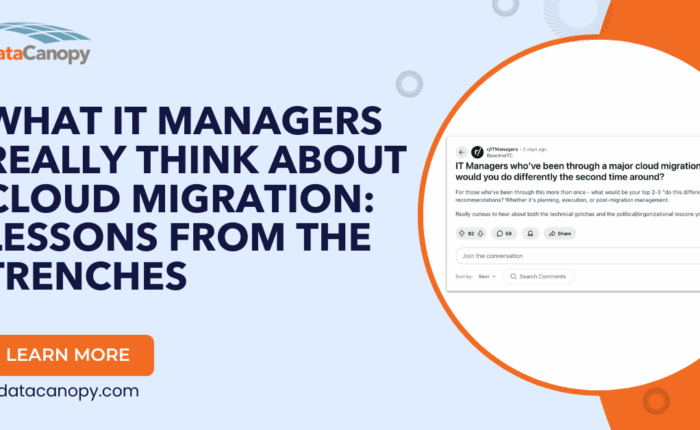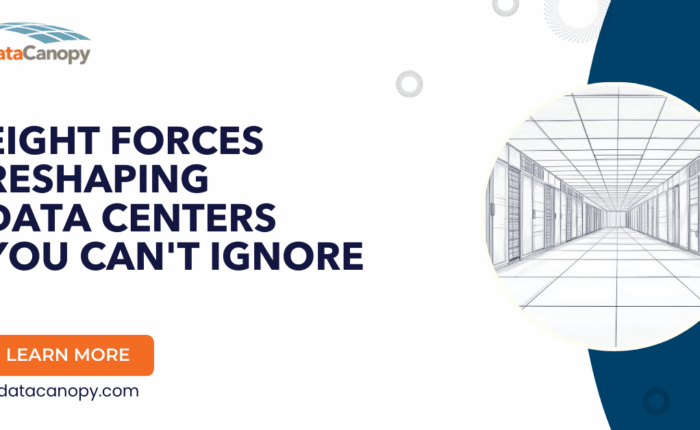Workload migration is the current buzzword for physical to virtual (P2V) or virtual to virtual (V2V) data transfer. It’s the act of moving data from one location to another. Whatever you call it, if done right it can add great benefit to the business by helping to save costs and provide much needed protection for critical data – all while the users are blissfully unaware. Done wrong, and the act of migrating can cost the business and impact operations. Depending on what survey you read, somewhere between 70-90% of workload migrations fail. How do you avoid becoming a statistic?
Workload migration is the current buzzword for physical to virtual (P2V) or virtual to virtual (V2V) data transfer. It’s the act of moving data from one location to another. Whatever you call it, if done right it can add great benefit to the business by helping to save costs and provide much needed protection for critical data – all while the users are blissfully unaware. Done wrong, and the act of migrating can cost the business and impact operations. Depending on what survey you read, somewhere between 70-90% of workload migrations fail. How do you avoid becoming a statistic?
Maximize Protection and Minimize Change
Single point of failure often exists in smaller businesses due to cost and availability. Virtualizing some applications makes sense when a guarantee of uptime and availability can be less expensive than a full duplication. A careful audit of your current applications and systems will help you to understand where you are and the best course of action to get where you want to go.
For many businesses, the best strategy for success is to minimize change for the user experience, and just have the application running in a different location behind the scenes. Once you have everything where it needs to be, then schedule upgrades. Though there are variables, getting the application up as-is is preferred because a migration can be less disruptive than an upgrade. Application upgrades can drag on forever. Typical workload migrations don’t involve end users (beyond connectivity), so it can be performed rather quickly and then back to business as usual. That said, if you’re on a very old version it might not be supported by virtual infrastructure, so change may be unavoidable.
Choosing Agent Versus Snapshot Backup
Once you identify which servers to be migrated, you’ll need to add a backup solution. Aperture, Zerto, Shadow Protect, and many others are available. An snapshot solution is best when secure connectivity between source and destination exists for the server being migrated. When you have a direct network and secure connectivity, you can leverage something like Zerto where credentials can be logged into and the backup solution can be added to the network and connected as part of the VMWare farm.
When that direct, secure connection is unavailable, an agent-based solution is your best bet. In an agent based solution, you can grab data, put it on a disc and ship it physically to where the workload will now live. From there, smaller increments to fill out the full snapshots are encrypted and sent over the internet. You are effectively doing a backup migration. For a lot of data, you’ll need a local storage device for the agent to back up onto a disc. Then seed it onto your network. The delta sets in data aren’t typically a lot in small to medium sized businesses and you can sync daily changes fairly quickly.
Pick a cutover day and prohibit logins to take the final sync. When both sides are the same, you can then move the connection to the new resource and inform users.
It’s not super complex, but you must have essentially a hot-hot backup before making the full workload migration.
Evaluate Dependencies
It’s rare that an application is completely independent of everything. Let’s say a business is moving all of the web front ends to the cloud, but keeping their SQL data bases in physical infrastructure. The connection between those applications will need to be understood and tested. Careful planning and consideration will help to ensure nothing is missed.
Understand Costs of Contracts and Gear
As with any changes in your infrastructure, you have to understand costs and commitments. If you’re contractually obligated for bandwidth or data center space, you might wind up paying more until contracts expire. You should also look at end-of-life timing for servers owned outright in order to not leave money on the table. Selling any unused, but still viable gear is also an option, but must be evaluated for return on investment.
The promise of virtualization is strong. Bandwidth is now widely available and cheaper and allows companies to move large amounts of data from physical to virtual. As things have migrate over time and there are bigger and bigger pipes at lower and lower costs, you can save money by putting your data center in a colocation data center or in the cloud even when transitioning a server as-is. Minimizing time and expense in getting the data center from point A to point B will help to guarantee workload migration success.
Have questions on how best to tackle your upcoming workload migration? Contact us now.