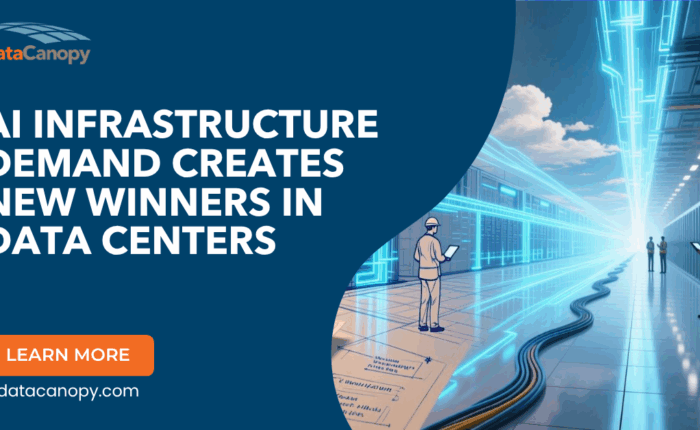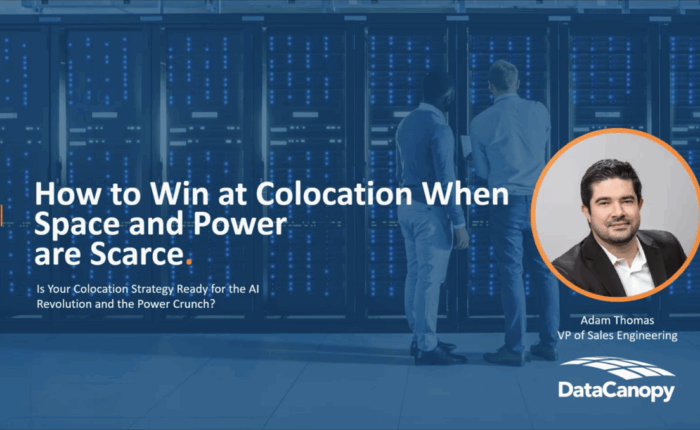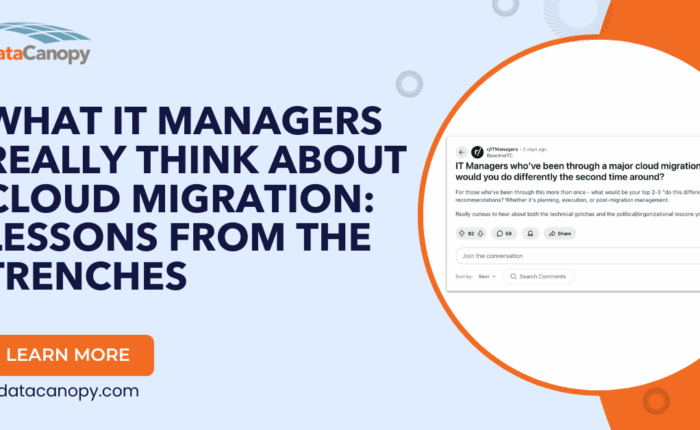When procuring a new IT solution, each quote you get from a different vendor will look a little different – sometimes a lot different. Today I will dive into what to look for – and what to look out for – in your data center quotes.
Cabinets
Whether it’s a locking cabinet, ½ cabinet, or several cabinets in a cage, you’ll always want to make sure you know where your equipment will be stored and how much space you actually have. Most facilities will also let you bring in your own cabinets, if you’d prefer to bypass rental fees.
Watch out for:
- Not all cabinets are made alike. Make sure you know the height (in rack units), the width, and the depth of the cabinet. Also understand if you have access to both front and back doors, as well what the locking mechanism is, code, badge, biometric, or key.
Power
The end-all, be-all for power is kilowatts, which is calculated as (Volts x Amps x 1000). 1000 is a unit conversation to “kilo”watts. A lot of the time you’ll see power circuits described as 120×20 or 208×30. The first number is the volts, the latter is the amperage. When determining your usable power, take 80% of the total kilowatts on the power circuit. All data centers use that to determine usable power in order to safeguard the circuit with 20% overhead on the available power.
Watch out for:
- Quotes that show the available power, not the usable amount of power
- Make sure you have redundancy built in, i.e. two power circuits per cabinet
- Most customers over-estimate power usage, make sure you aren’t contracting for more than you need
- How the power is billed, as an all-in rate, or a consumption based rate (metered power). This is going to be the #1 cost driver of your quote. It’s very important to understand if you will be receiving a static, or variable bill monthly.
PDU’s
Power distribution units are easiest explained as 6 foot tall surge protectors with lots of outlets to plug your hardware into. These connect directly into the power circuits. There should always be at least two of these as well per cabinet
Watch out for:
- That the receptacle type, matches the circuit receptacle, and the outlets match the cables you need to plug in your gear.
Bandwidth (Data Transfer vs Speed)
Direct internet access can be achieved through an on-net carrier, or through a blended bandwidth solution provided by the facility, typically measured in mbps or gbps. The “ps” is per second, and denotes speed. The other way bandwidth can be provided is by data transfer or the amount of gigabytes or terabytes moved over a period of time.
Watch out for:
- Data transfer is often a way to limit usage, and can easily result in overage fees. It may work best for you to have a rate where you are limited by speed, rather than the amount of data.
- It is very common to overestimate bandwidth and pay for speed you don’t need. I recommend to start low and grow as you need it. Keep in mind that overages may apply though if you exceed your contracted amount.
- The ability to burst to a higher speed can come in handy, but keep an eye on this or ask for monitoring/alerts, as this can cause overages as well.
Cross Connects or Trunk Lines
Cross connects are connections charged by facilities to connect your cabinet to another part of the data center, typically an MMR (Meet Me Room) where network carriers are located. These fees typically carrier an NRC and MRC charge. Trunk lines are pre-run groups of fiber/copper cross connects.
What to watch for:
- These are the most common add-on items in colocation facilities, be sure to understand the installation and recurring charges for cross connects before you start
- Trunk lines have their purpose, but sometimes facilities make you purchase more than you need to start. Tally up your current and expedited connections before signing for those.
Cost of Remote Hands and Eyes
Most data centers have 24/7 remote hands support. This can be used for shipping and receiving, rebooting gear, testing out connections or faulty hardware, etc.
What to watch out for:
- Are these billed as a use-it or lose-it bucket of hours? Hourly? If so, in what increments?
- Can you get a better rate by committing to a certain amount of hours?
- Does the hourly rate change based on the time of day or day of the week?
Services
Some data centers offer tangential services, such as backups and cloud connectivity, or infrastructure as a service.
What to watch out for:
- Associated costs for each item
- Make sure you know what level of redundancy those services provide
If you have multiple quotes and need help deciphering between them, give us a call at 703-594-5200. We’re happy to help you find the right fit for your infrastructure requirements.